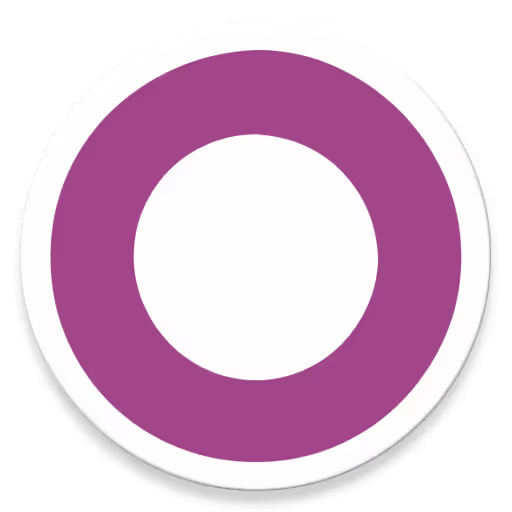Connect WhatsApp to Gorgias helpdesk via Kanal. Centralize customer support & automate responses. Step-by-step tutorial.









Learn how to connect WhatsApp with
Gorgias
using Kanal in 3 small steps


• Create a Kanal account or request a 15mn demo with Lucas (co-founder at Kanal)
• Navigate to the Integrations
• Select from the list of available integrations
• Follow the prompts to authenticate your account
• Choose which data to sync between Kanal and
Gorgias
• Set up any necessary permissions or access levels
• Define trigger events or actions for automated workflows
• Link your WhatsApp Business account to Kanal if not already done
• Create message templates or select from existing ones
• Map
Gorgias
data fields to your WhatsApp message templates
• Run a test workflow to ensure proper data flow and messaging
• Monitor initial performance and make any necessary adjustments
• Activate the integration for full functionality





Appointment confirmed! 📅👍
We look forward to showing you this beautiful house located at [Address] on [Date] at [Time].
If you wish to reschedule, please let us know.
See you on Saturday, [your real estate agency]!

Exclusive offer! 🎁💥
Get a [XX]% discount on your annual subscription, only until [Date]. Seize this opportunity to enjoy uninterrupted service and premium features at a lower price. Update your subscription via this link [link].
[Your company]! 🎉

Hello! 🌟
We're excited to give you a sneak peek of our latest feature - [Feature Name] allowing [benefits].
Update our solution as soon as possible and improve your experience.
For more details, visit this [link].
Thank you for choosing [Your company]!

Hello! 🌈💌
The latest edition of our monthly newsletter is now available
Discover new information, tips, and updates that can help you make the most of [your product/service]
Happy reading 🚀

Hello! 👋💬
We'd like to get your opinion on [feature].
It only takes two minutes via the form right here [form-link].
Thank you for helping us improve [Your company]! 🙌

Dear customer, our support team is now available 24/7 to help you 🛠️🌐
Contact us via WhatsApp at any time for instant help with any issues you may encounter.
Your satisfaction is our priority at [Your company].
Have a great day 🤩

Special Offer! 🎁
Enjoy [XX]% off on [Service] until [End Date].
Book now and experience superior service at a discounted rate! 🌟
Book here: [link].
[Your Service Business] is excited to serve you!

Hello! 🛍️
Your order [order number] has been received and is now being processed.
You can expect delivery by [expected delivery date].
Track your order here: [Tracking Link].
Thank you for shopping at [your e-commerce site]!

Exclusive Offer! 🎉
Enjoy a [XX]% discount on selected items until [End Date].
Hurry up to save! 🛒
The sale link is right here [link].
Thank you for choosing [Your e-commerce business]!

Hello Paul! 🚚
Your order #[Order Number] is on the way and will be delivered on [Delivery Date].
Track your shipment via the following link [Tracking Link].
Thank you for your patience and your purchases from [Your e-commerce business]!

Good news! 🌟
The [your product] you've been eyeing is back in stock!
You can place an order via the following link: [link].
Happy shopping [your e-commerce site]! 🛍️

Hello Léa!
🌟 We hope you enjoyed your last purchase.
Can you take a moment to review your items [Link].
Your feedback helps us serve you better in the future 💬

Hello Etienne! 🏡✨
A new listing matching your criteria has just hit the market
Here are the details: [description, southwest-facing apartment...] and the link to the listing [link].
Contact us to arrange a viewing at your convenience! 📅

Hello Sonia! 🌟🏡
It was a pleasure to show you the apartment at [Address].
Don't hesitate to write to us if you have any specific questions.
Have a great day [Your real estate agency]!

You're invited! 🎉🏠
Join us for an open house at [Address] on [Date] starting at [Time].
We look forward to seeing you. You can come with another person by sending them the following registration link [link].
Have a great day Nicolas! 👋

Friendly Reminder! 🛎️
Your scheduled [Service] is on [Date] at [Time].
Please arrive 10 minutes early. If you need to reschedule, reply to this message.
See you at [Your Service Business]! 😊

Price drop alert! 💰🔔
This property located at [Address] has just had a price reduction of 20000€.
Great investment for Coliving/Airbnb!
Contact us for more information! 📞

Congratulations! 🎉🏠
Your reservation at [Address] is confirmed for [Date].
We'll be waiting for you in front of the house at 10 AM for the key handover.
We remain at your disposal if you have any questions.
Thank you for choosing [Name of your concierge service]! 🙏

Hello! 📅
Your appointment is confirmed for [Service] on [Date] at [Time] with [Service Provider's Name].
We look forward to serving you at [Your Service Business]! 👍

Hi there! 🌟
We hope you enjoyed our [Service].
We'd appreciate your feedback to serve you better.
Thank you for choosing [Your Service Business]! 💬

Good news! 🎉
Your [Service] has been successfully completed on [Date].
For any further assistance or inquiries, feel free to reply to this message. Thank you for choosing [Your Service Business]! 🙏

Hello! 👋
We trust you're enjoying the results of our [Service].
If you have any questions or need further assistance, we're here for you.
Your satisfaction is our priority at [Your Service Business]! 💐

Hey there! 🏀
Don't forget, the [Event Name] is happening on [Date] at [Time].
Get ready to show your skills and have fun!
See you at [Your Sports Club]! 🎉

Hello! 🌟
Your membership at [Your Sports Club] is due for renewal on [Date].
Keep enjoying exclusive club benefits and renew now!
We value your membership! 💪

Louis,
Happy to count you among our first 2000 customers! It's a pleasure to be able to collaborate with you.
Your account manager Valentine will contact you within the week to prepare the onboarding of your account.
Hélène.

New Class Alert! 🧘♀️
Join our new [Class Name] starting from [Start Date].
Book your spot and elevate your training: [link].
Excited to see you at [Your Sports Club]! 🙌

Schedule Update! ⏰
Please note the new timing for [Class/Event Name] is now [New Time] starting [Date].
Adjust your calendars and continue sweating it out at [Your Sports Club]! 🏋️♀️

Hello ! 🌟
We'd love to hear about your experience at [Event/Class Name].
Your feedback helps us improve: [link].
Thank you for being a part of [Your Sports Club]! 💬

Hello Alice,
Thank you very much for participating in our webinar on B2B acquisition strategies.
Would you have any availability next week to discuss your needs, see if it's relevant to present our tool to you?
Morgane.

Special Offer! 🎁
Get [XX]% off on [Membership/Class Name] till [End Date].
Don't miss this chance to save and stay fit.
[Your Sports Club] awaits you! 🏊♀️

Hello Paul,
Thank you for your interest in our white paper on customer service automation.
I remain available to show you how we support +1000 e-commerce players through our tool.
Michèle.

Hello {{first_name}},
I've just created this group to communicate more easily - Léa (operations manager), Margaux (pre-sales engineer) and Jérémy (sales director) are present in the discussion.
If you have any questions, we remain at your entire disposal.
Alice.

Hello {{first_name}},
We had a demonstration of our solution scheduled today at 3:30 PM.
You must have had a last-minute impediment.. Here's the {{link}} to my calendar to schedule an appointment for next week.
Have a good evening.
Tom

Hello {{first_name}}.
I hope you're doing well.
I've taken note of your needs and I'm delighted to present our software to you tomorrow at 10 AM.
Nicolas.

Hello {{first_name}},
This is Antoine, CEO of the startup Podzz.
I'm contacting you on behalf of Mike regarding the creation of your podcast.
Would you have a slot next week to discuss these issues?
Thank you in advance.
Lucas

Hello {{first_name}},
How did the interview with {{first_name}} go? Would you like to schedule a second meeting with your HR manager?
Thank you for your feedback.
Etienne.